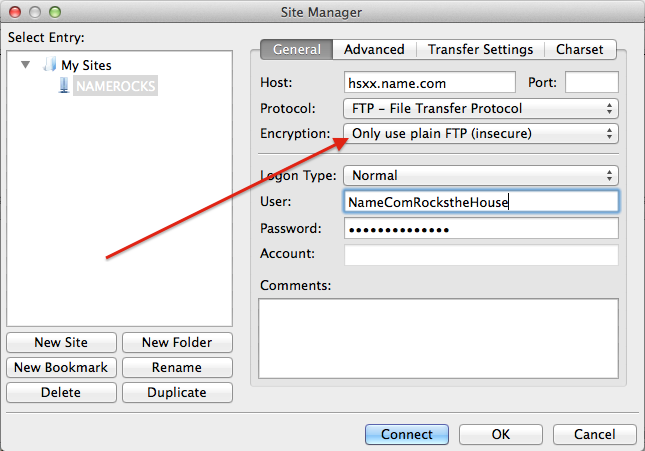FTP is a standard network protocol used for the transfer of computer files between a client and server on a computer network. FTP is useful for uploading content directly to your hosting plan. FileZilla is one of the most commonly used FTP services. You can download FileZilla here: filezilla-project.org
These are the instructions for using FileZilla's FTP service with your Name.com hosting plan:
1. Click File in the upper left corner of FileZilla and then choose Site Manager
2. Click the New Site button
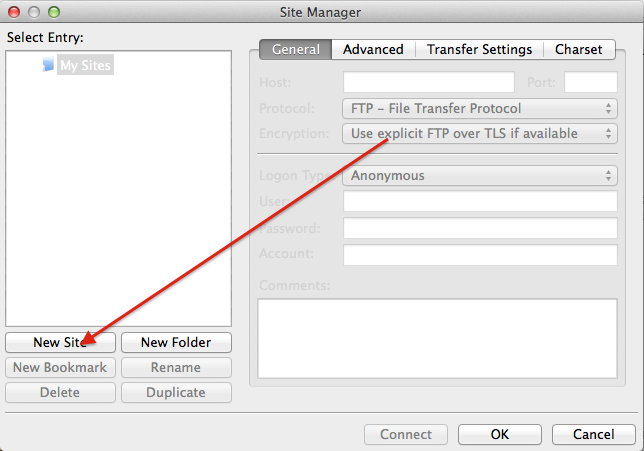
3. Input the following information on the right:
- Host - server name (You can find this by going to MyAccount>>My Products>>Hosting on Name.com, hs33.name.tools (not .COM but .TOOLS) is an example of one of our servers)
- Port - empty
- Encryption - Only use plain FTP (insecure)
- Username and Password from your hosting dashboard. (You can find this by going to My Products>>Hosting)