To help protect the safety of your account, the support department will not be able to provide your login information to you through email, chat or phone. However, you can retrieve your username and regain access to your account using our username recovery tool.
How to retrieve your account username:- Go Name.com and click Log in in the top right of the navigation.
- Click Forgot Username or password? link
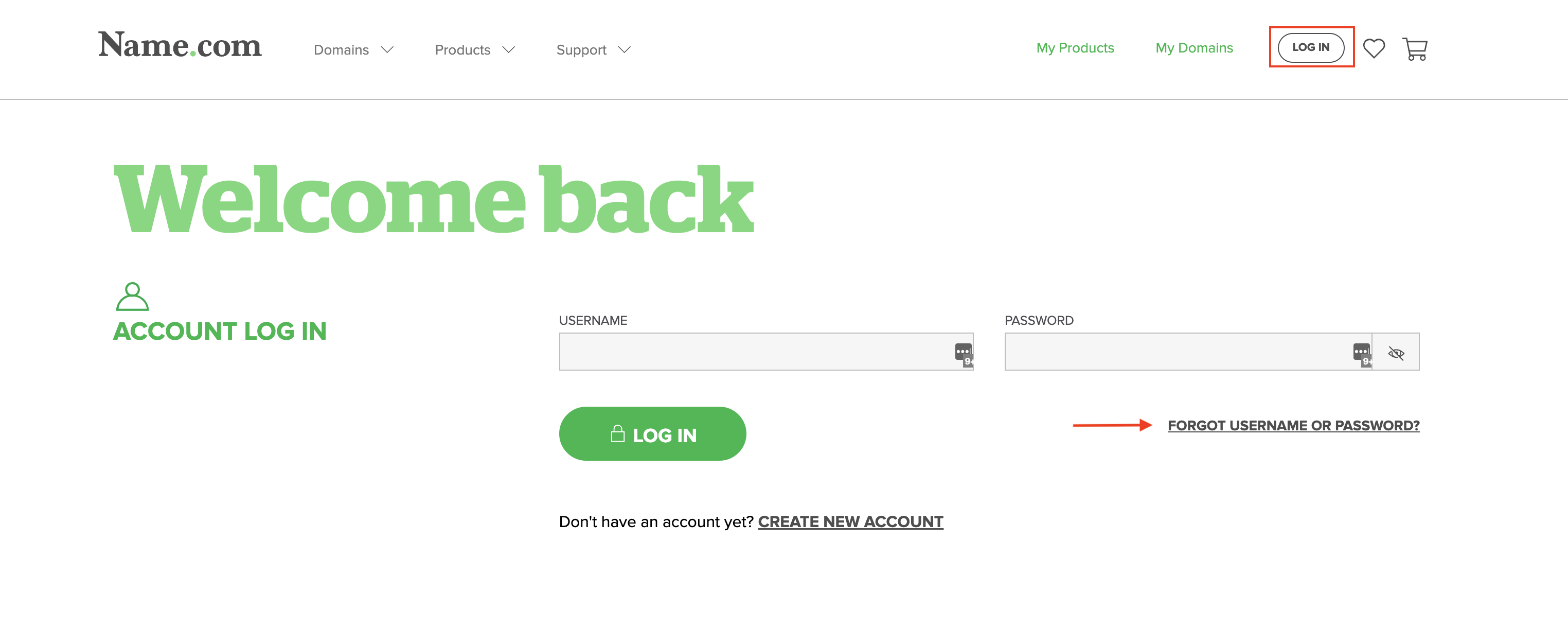
- Click the Forgot Username? link.
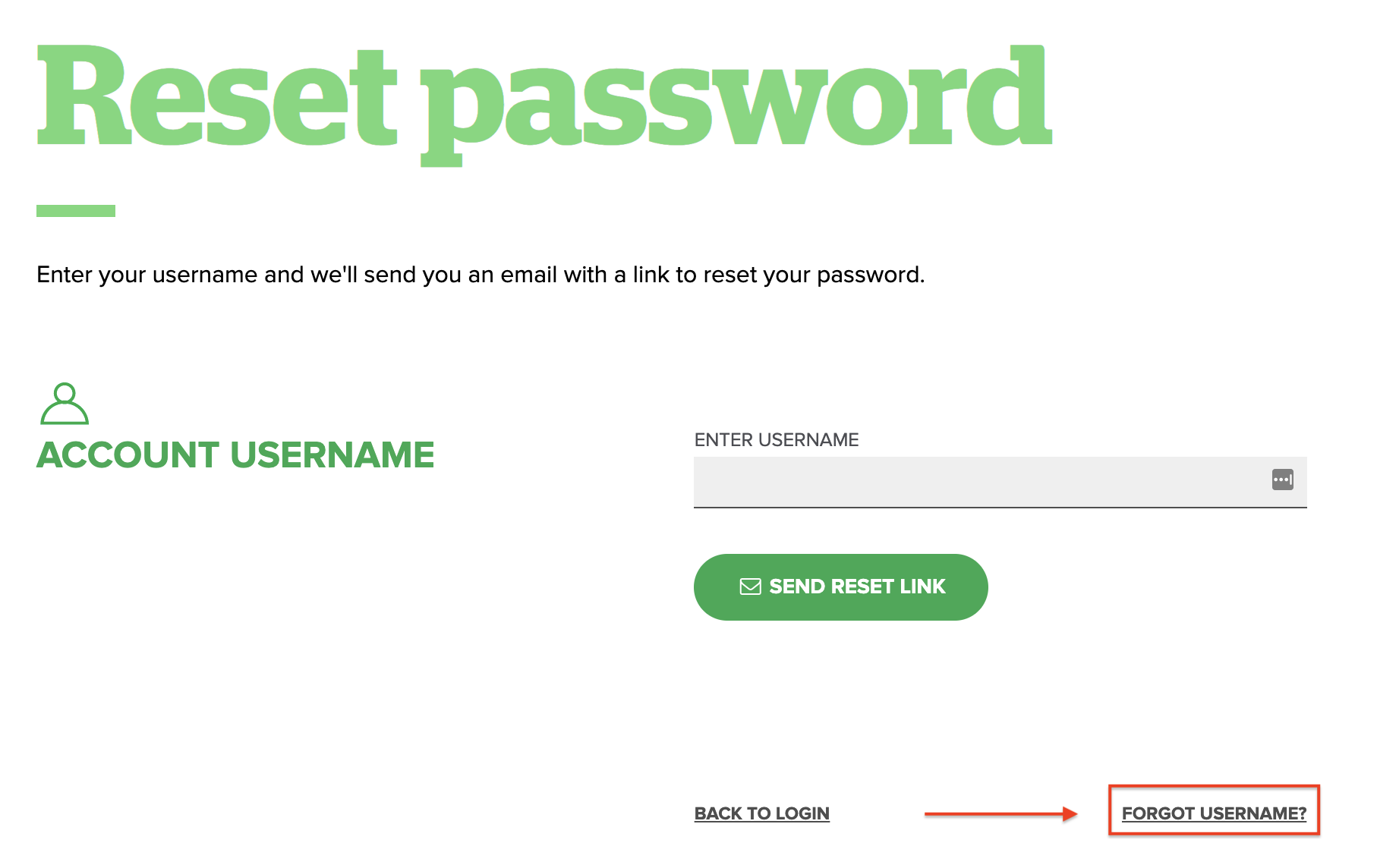
- Enter in a domain that's in your account in the text field and click Email my Username.
- An email will be sent to the Registrant contact for the account. Your Username will be spelled out in plain text.
- You can now proceed to log in using your username and password combination. If you do not know your password, please check out our Lost Password guide.
Note: The lost username tool will not work if you enter your email address, it has to be a domain.
