To determine if you have a dedicated hosting IP address, and to locate this IP address, please follow these steps:
- Log into your Name.com account.
- Click the green MY PRODUCTS button in the top right-hand corner.
- Click on your web hosting package, i.e Yearly Premium Hosting.
- In the third box from the left, you'll see a display telling you if you have a dedicated IP address or not.
- If you do not have a dedicated IP, it will list None, as illustrated below: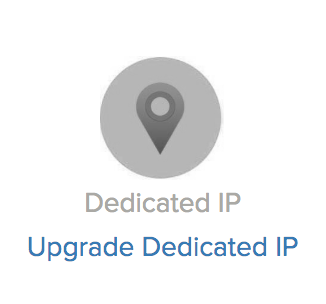
- If you do have a dedicated IP address, it will list the IP address, as illustrated below: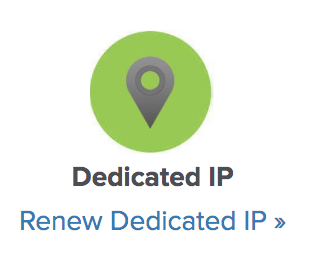
Note: You can also see your IP listed after Server IP Address in the left-hand section.
