If you purchased one of our hosting packages, and no longer wish to you use it, you can simply disable the billing and point the DNS to another location. There is no way to permanently delete hosting from the account—instead, it will expire and be removed on its own.
You can disable the hosting billing by following these simple steps:
- Log into your Name.com account
- Click the green MY PRODUCTS link.
- In the AUTO RENEW Section, click the Icon to enable/disable the option
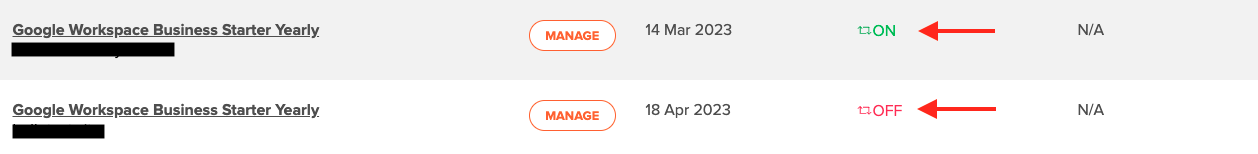
Once the option is disabled, you will not be charged on the next billing cycle and the hosting will simply expire and be removed on its own.
We offer full support for any hosting issues you may come across, but in the event that you're unsatisfied, we can offer you a full refund on the hosting within 30 days of purchase. If you opted for the free domain name we gave when you bought the hosting, we will refund the cost of the hosting minus the cost of the domain name, so that you can keep the name.
Issuing a refund on the hosting will delete all content associated with the hosting plan. Please back up everything you may wish to keep, including site content, SQL databases, and email. Once completed, please request a refund.
