Service (SRV) records are used for service discovery and defining locations. SRV helps define records and include content such as ports, hostname, services and more. We have outlined SRV records in a user-friendly fashion so you would simply take the values provided by your host and plug them in.
An example of an SRV record:
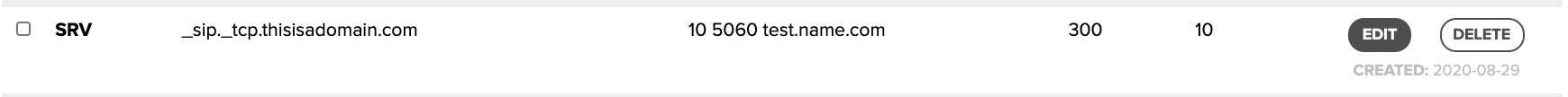
Note: If you wish to setup a DNS record with Name.com, it's important to note you need to use our nameservers - so name.com manage and host your DNS. Domains registered with Name.com use our nameservers by default but in order to point your domain to our nameservers, or verify they are correctly pointed, please see our guide for default name servers.
Once you are using name servers, follow the steps below:
- Log in to your Name.com account.
- Click on the MY DOMAINS link, located on the top right of the navigation.
- From the My Domains list, click on the domain name you wish to create an SRV record for.
- Click Manage DNS Records, in the DNS column.
- Here you will add the desired SRV record, provided by your host.
- Select SRV in the Type drop-down menu.
- Enter in the provided Service, Protocol, Weight, Port, Target, TTL and Priority.
- Click the Add Record button.
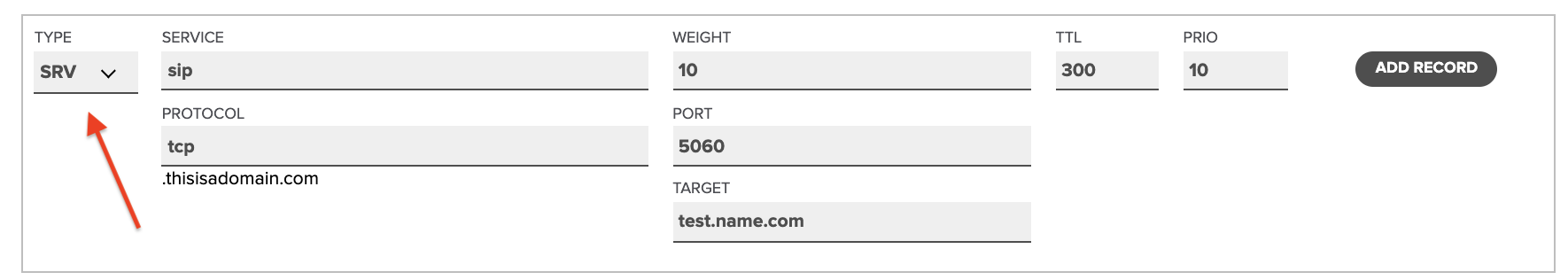
Once the records are created, the domain should be working within 24 hours.
